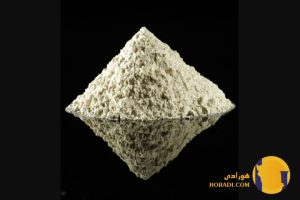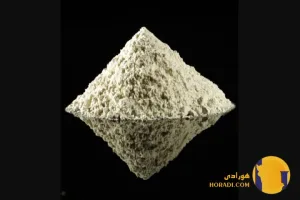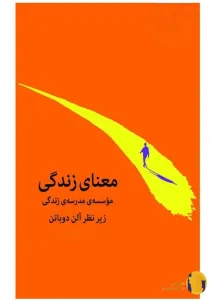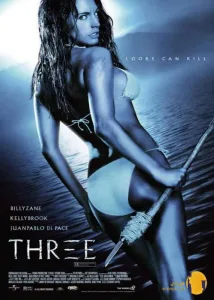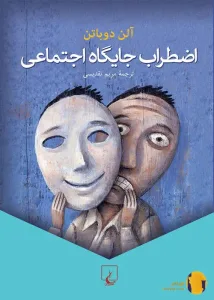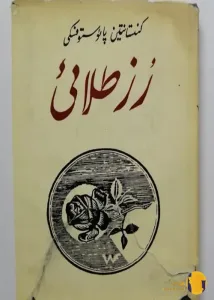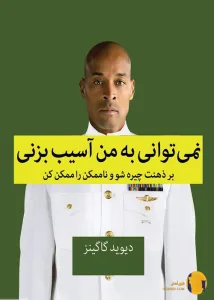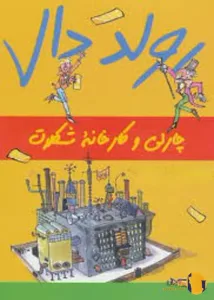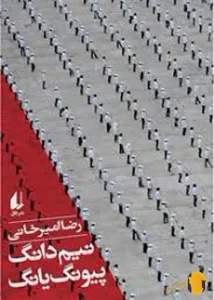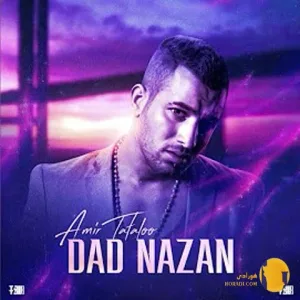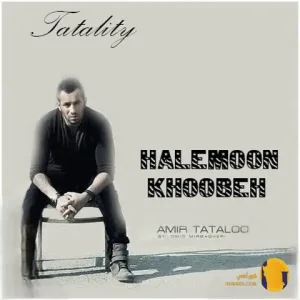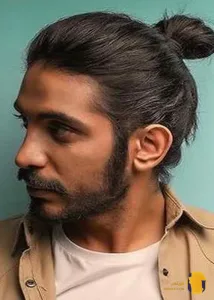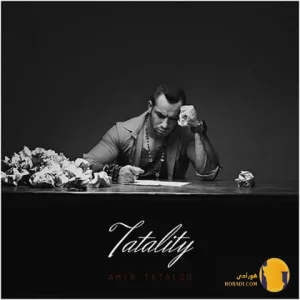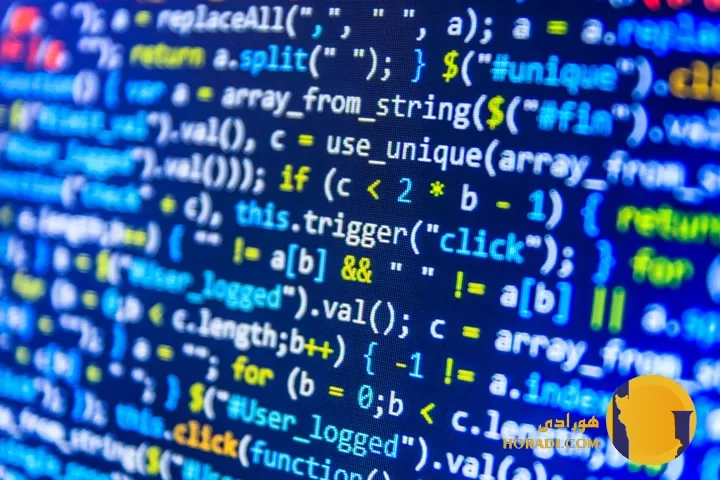
How to Learn Coding from Scratch
Coding, also known as programming, is the process of writing instructions for a computer to follow. These instructions are written in programming languages, which are like sets of rules and syntax for communicating with machines. Coding powers everything from websites and mobile apps to artificial intelligence systems and video games. Learning to code means understanding how to give a computer precise, logical commands that achieve a specific outcome.How to Learn Coding from Scratch
Coding is not only about memorizing syntax. It involves problem-solving, logical thinking, and creativity. When you code, you break down a task into smaller steps, figure out how to express them in a language the computer understands, and then test and improve your solution. Beginners often start with simpler languages and progress to more complex ones as their skills grow.
Choosing Your First Programming Language
When starting from scratch, picking the right first language can make a big difference in how easy it is to learn. Python is often recommended for beginners because its syntax is clean and close to natural language. It is widely used in web development, data analysis, automation, and artificial intelligence.
JavaScript is another beginner-friendly option, especially if you want to build websites or web apps. HTML and CSS are not full programming languages, but they are essential for creating and styling websites, and learning them alongside JavaScript is common. Other beginner-friendly languages include Ruby for simplicity and C for understanding the fundamentals of how computers work.
Setting Up Your Development Environment
Before writing your first line of code, you need the right tools. A code editor is essential. Popular choices for beginners include Visual Studio Code, Sublime Text, and Atom. These editors highlight syntax, suggest code completions, and help spot errors.
You may also need to install the programming language on your computer. For example, Python can be downloaded from its official website, while JavaScript runs directly in your browser. Integrated development environments (IDEs) like PyCharm for Python or Eclipse for Java combine editing, running, and debugging tools in one place, which can help beginners stay organized.
Learning the Basics of Programming
Start with fundamental concepts that apply to almost every language. Variables store information. Data types describe what kind of information you’re storing, such as numbers, text, or lists. Operators perform actions on data, like adding numbers or comparing values.
Control structures, such as if-else statements and loops, determine the flow of your program. Functions group code into reusable sections. Arrays or lists store multiple pieces of related information. Learning these basics will give you the foundation to tackle more advanced topics later.
Writing and Running Your First Program
A classic starting point is the “Hello, World!” program, which simply prints a message to the screen. In Python, it’s as simple as
print("Hello, World!")
This small exercise introduces you to writing code, saving it in a file, and running it to see the result. Experiment by changing the text, adding numbers, or creating simple interactions with the user.
Small, frequent practice builds confidence. Each time you run code, you will see how small changes affect the output, and this direct feedback is one of the fastest ways to learn.
Practicing with Small Projects
Once you understand the basics, apply your skills to small projects. Beginners might create a calculator, a to-do list app, or a simple game like Rock, Paper, Scissors.
Small projects help you see how different programming concepts work together. They also give you a sense of accomplishment and provide examples for your portfolio. As your skills improve, gradually make your projects more complex, such as building a simple website or a chatbot.
Using Online Learning Resources
Many free and paid resources can guide you step-by-step. Websites like freeCodeCamp, Codecademy, and Khan Academy offer interactive lessons. Platforms like Coursera and edX have beginner courses from universities.
Video tutorials on YouTube can be helpful, but make sure to follow along by typing out the code yourself. Reading documentation is also an important habit to develop. Documentation explains exactly how each feature of a language works and often includes examples you can try.
Understanding Problem-Solving in Coding
Coding is about solving problems. This means breaking down a challenge into smaller steps, figuring out the logic, and then translating that logic into code. Practice problem-solving through coding challenge sites like HackerRank, LeetCode, and Codewars.
When solving problems, focus on clarity before efficiency. Write code that works, even if it’s not the fastest, and then improve it. Learn to debug by reading error messages carefully, using print statements, and stepping through code line by line.
Learning How to Debug
Debugging is the process of finding and fixing errors in your code. Every programmer spends time debugging, and learning how to do it effectively is essential. Start by reading error messages carefully — they often tell you exactly where the problem is.
Use debugging tools built into your editor or IDE. Many environments let you pause the program at certain points and inspect the values of variables. This can help you understand what the code is doing and where it’s going wrong.
Building a Coding Habit
Consistency is key when learning to code. Set aside a regular time each day to practice, even if it’s only 30 minutes. Frequent, focused practice helps you retain concepts better than cramming for long hours occasionally.
Keep track of your progress. Some learners use journals to note what they learned each day, while others maintain a GitHub repository of all their projects. Reviewing your old code can be encouraging because it shows how far you’ve come.
Joining a Coding Community
Learning to code can be challenging, but joining a community makes it easier. Online forums like Stack Overflow, Reddit’s r/learnprogramming, or Discord coding servers allow you to ask questions, share projects, and get feedback.
Communities also keep you motivated. Seeing others’ projects can inspire you, and helping someone else solve a problem reinforces your own knowledge. Local coding meetups or hackathons are another way to meet other learners and experienced developers.
Learning Version Control
Version control systems track changes to your code over time. Git is the most popular system, and GitHub is a platform for hosting and sharing code. Learning Git allows you to experiment with your code without fear of losing progress.
Even beginners can start with basic commands like git init, git commit, and git push. Version control is a standard skill for professional programmers, so learning it early will benefit you later.
Expanding to More Advanced Topics
After mastering the basics, move on to intermediate and advanced topics. Learn about object-oriented programming, which organizes code into reusable objects. Explore data structures like stacks, queues, and trees.
Dive into algorithms, which are step-by-step procedures for solving problems. Understanding algorithms helps you write efficient code and prepares you for technical interviews if you plan to work as a developer.
Building a Portfolio of Projects
A portfolio showcases your skills to potential employers or collaborators. Start with small projects and build up to more complex applications. Examples include web apps, data analysis projects, or automation scripts.
Host your projects online using platforms like GitHub Pages, Netlify, or Heroku. A well-documented portfolio with clear explanations of each project will make a strong impression on anyone reviewing your work.
Staying Updated and Continuous Learning
Technology changes rapidly, so programmers must keep learning. Follow tech blogs, watch conference talks, and explore new programming languages or frameworks. Subscribe to newsletters like JavaScript Weekly or Python Weekly for updates.
Experiment with emerging technologies like artificial intelligence, blockchain, or virtual reality. Continuous learning ensures your skills remain relevant and opens up new career opportunities.
Applying Coding Skills in Real Life
Coding skills can be applied to many real-world problems. Automate repetitive tasks, analyze data, create websites for small businesses, or build apps for personal use. Applying your skills to real-life situations deepens your understanding and demonstrates the value of programming.
Freelancing or contributing to open-source projects is another way to gain experience. These opportunities allow you to work on real projects with other developers, which can accelerate your learning.
Preparing for a Career in Coding
If your goal is a career, learn the tools and skills employers want. This often includes knowledge of databases, APIs, and popular frameworks. Build a strong resume that highlights your projects, problem-solving abilities, and teamwork experience.
Practice for technical interviews by solving coding problems under time limits. Mock interviews with peers can also help you get comfortable explaining your thought process.
Staying Motivated
Learning to code can be frustrating at times. Set clear, achievable goals to stay motivated. Celebrate small wins, like completing a project or solving a difficult bug.
Remind yourself why you started learning coding in the first place. Whether it’s to change careers, build something useful, or simply learn a new skill, keeping your motivation in mind will help you push through challenges.